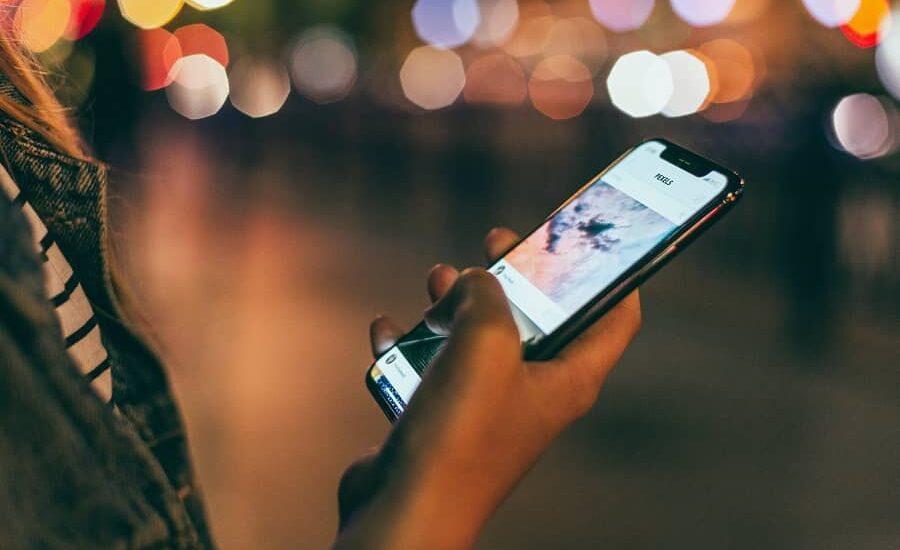Mobiles are the most personal things in our lives that we don’t even trust our family members when it comes to giving our mobile to anyone, even for a few minutes. This reveals the extent to which we are conscious of the personal data that our mobile contains.
Our bookmarks, emails, contacts, photo gallery and even our apps are among things that we don’t want anyone to gain access to. This is one of many reasons that promote isolation among the members of society. They usually want to spend more time with their mobiles than any other person in the entire world.
On the other hand, many people are consciously aware of the personal data in their mobiles and do not even bother to create a password on the lock screen just because of their laziness. Our mobiles contain such things that their privacy must be our paramount concern.
Business people, who use their mobiles for business, tend to be more protective of their mobiles than anybody else because they know the price they will have to pay if their mobile gets lost or gets into the wrong hands.
However, security is not only a problem for business people but everyone. Therefore, the first thing you need to do is you should establish a password on your smartphone.
Related: 4 Best Practices for Keeping All Your Devices Secure
5 Ways to secure your mobile device data
It might be wary at first that you would have to type the password repeatedly whenever you use your phone, but it is the best way to protect your mobile from data loss, especially if it gets lost.
There are also many types of software that, if you think your mobile might have got into the wrong hands, can help you erase all data on your phone, like Android Device Manager and iCloud.
You cannot stay with your mobile all the time for many reasons, but how would you ensure that it is protected and nobody is trying to access your data?
You can make sure by installing applications like app locker and by confirming that a password protects the important applications and media files. These app locker applications will ensure that nobody can access your data.
The next-generation app lockers are even better and go one step further to protect your data. Fingerprint unlock, uninstall prevention, and parental control is things that this new generation app locker provides you apart from much more interesting features.
Some apps even capture the photo of the intruder trying to access data on your mobile.
#2. Install Only Trusted Apps
Despite so much technological advancement and awareness, most people still don’t know that apps can be used for data theft. The stores of many trusted companies like Apple’s iTunes and Android’s Play Store ensure no malicious software gets into their store and try their best to reduce spam activities.
If you are downloading software from a source other than the standard one, there is no guarantee that it will not harm you. It can destroy all data on your computer, and hackers can use this method to steal your data.
Many websites do not even care about the security of their website, let alone implementation. For this purpose, before installing any software or app, you should ensure that the application can be trusted by searching it on the internet and reading its reviews.
It would be best if you instantly recognized that any app asking for your bank account or credit card is surely spam. Another thing you should notice carefully is the app permission bar that appears when you install any application. Make sure the app isn’t asking for unnecessary permissions. If it is, uncheck those boxes.
#3. Use Antivirus Software
In the modern technological world, the biggest threats are malware and viruses. Viruses and malware can cause multiple problems like loss of data, loss of personal information, and difficulty in using apps because these viruses reduce the speed of your mobile to a minimum.
Modern-day viruses are so complex that they can leak your most personal information like credit card numbers, social security numbers, browsing history and multimedia files. Thus, antivirus is far more important than a mere recommendation; you should consider it a necessity.
#4. Remote Wiping and Anti-Theft
Despite all the necessary precautions, if your mobile is lost physically, then the first thing you should be doing is locking your mobile remotely and erasing all the data on your mobile to protect your personal information.
If you are amazed at the revelation that you can control and lock your mobile remotely, you should check the corresponding built-in features of many well-known mobiles. You don’t have to install any additional software; all you need to do is explore your mobile.
With the help of the internet, you can access your mobile in case it is lost, and then you can erase all the data and set up a password that would be very difficult to crack. You may not be able to secure your mobile back, but you will surely secure your data this way.
#5. Securing Network and Avoiding Public Wi-Fi
Securing your network is very important because if you use a public network, you can easily become a victim or prey in the hands of hackers.
If it’s an absolute necessity that you have to connect to public Wi-Fi because no other option is available, then don’t make any money transactions and also avoid logging into your bank accounts.
When using a public network, using a VPN might be a good option because it will hide your identity. Some people think that even VPN is of no use when using a public network, but it will still add some security.
For More How To Solutions and Information about to secure mobile device data visit EtechSpider and Follow us on Twitter.