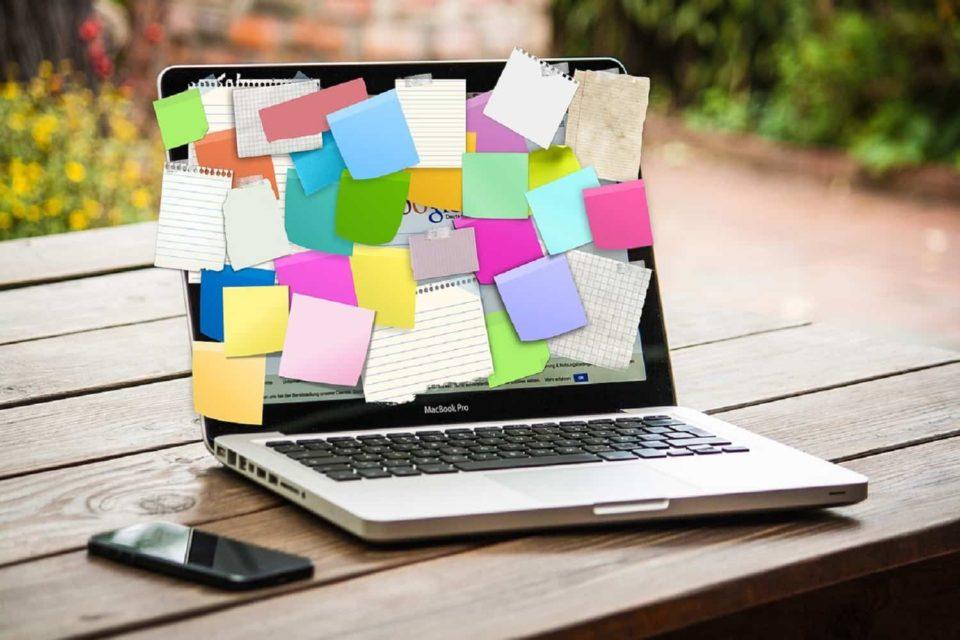It is a simple online form and requires no coding to add this form to your website. Generally, this form is required on the contact us page and it must be attractive. If you want to create online forms from scratch, you’d need to have a good understanding of HTML and PHP, as well as CSS to control its design. While you could copy and paste the code for basic online forms, you’d have little control over their structure or design.
The AidaForm service mainly generates the form code, collects form submissions, and keeps all data safe in your account and many more.
With the forms that you create in AidaForm one can create a customized ‘Contact Us’ form or a newsletter sign-up form for your website, and start creating surveys that you can post on social media. That is just a fraction of the ways in which it can be used, however, and you’ll find that your forms can be an invaluable tool to improve your website and engage more visitors.
Is using Aida form Easy?
With the AidaForm online form service, one can focus on your business in a pretty simple way. This form builder streamlines form creation.
Generally, this sounds like technical stuff but its open for all and it’s pretty easy as well. Just visit Aidaform and log in with your credentials. After setting up the account you are all set to create a form. None of the users are charged for signing up and its completely free. After this, select the blank form and start selecting the fields. After this, the editor allows you to make modifications if required.
However, some new patterns are also available which can be added for a great look. The final part is adding the form on the website and this is easy as well. After finishing the form “Publish” it. Here there are two options for the users and they are:
- Generating a link that is directly connected with the form page.
- Exporting the HTML code for integrating the form.
Above mentioned options will automatically save the responses and PHP part is excluded at this point. Therefore, it has really eased the process and saves time as well.
Why One Should Use AIDA Form?
One of the principles of modern marketing and advertising is known as AIDA. AIDA stands for Attention, Interest, Desire (or Decision), and Action. With the help of AIDAFORM one can easily get his/her job done. While there are numerous features in Aidaform, some of its most noteworthy capabilities will enable you to:
- Adds customizable blocks to structure your online form, including CAPTCHA, multiple choice questions, lists, Google maps, dates and file uploads.
- Includes field validation to check that the date in the form meets your specification.
- Stylize the form with unique themes and customize its appearance further according to your branding.
- Conviniently analyzes the data that is collected using informative visualizations that are available in the web interface.
- Publishing your online forms on websites or link to them on social media without any additional code or integration requirement.
Advanced features of AIDA Form
Aidaform is a boon for safety lovers. There are elements like CAPTCHA and spam safety which makes the form bit sophisticated but its worth keeping it. Responses are collected in a secure area and it is sorted accordingly.
It will let you create online forms without requiring any prior knowledge of code. All you need to do is use its graphical form builder to drag the fields that you want to include into place – like building blocks.