Many of us use our smartphones or laptops both for work and entertainment. Our preferred entertainment option is watching movies and YouTube videos.
We also love uploading video stories and reels to popular social media platforms. Have you ever experienced buffering problems when streaming online content? It’s the most frustrating thing!
It doesn’t have to be this annoying! Here are a few tips to fix any video buffering issue on any platform. You’ve probably seen the footage buffering sign when regularly browsing online content.
This spinning circle is the last thing you want when trying to relax and enjoy a movie with some popcorn.
It can make your entire experience miserable
Have you ever wondered why this happens? Slow internet speeds can cause video playing with lags, but could there be other causes? Can you do anything about it? We will show you how to fix video buffering issues once and for all.
First, let’s talk about why videos buffer.
You can stream a video from the internet directly, but it is not saved to your local storage. Instead, it is stored on a cloud server. The video is downloaded in real-time as data and can be played on your device.
A delay in downloading can cause the video’s playback to lag or even get stuck. You will see a loading symbol on the screen. Buffering is a method of preloading videos into your device’s memory buffer.
The ideal loading process should be so smooth that there are no glitches in playback. This is not always possible due to the following reasons:
Insufficient speed
Speed is important. This is why internet service providers often fight for their users’ bandwidth, promising them the fastest data downloads.
Video buffering is a problem that can occur when your internet bandwidth is not sufficient. This problem can also occur if your router or modem is old or malfunctioning.
This error can also be caused by too many devices connected to the same network simultaneously.
Problems with devices
When did you last upgrade your router? Although updating your router to the most recent version is essential, there are some issues with older firmware routers.
Ensure your router specifications align with the ones provided by your ISP. Also, ensure that your computer has no problems like outdated network drivers or damaged graphics card drives.
Let’s move on to the next step: let’s see how we can fix video buffering with simple solutions.
How to stop video buffering
There are many solutions to the problem of video buffering. It is best to start with the easiest manual fix and move on to another if that doesn’t work.
#1. Your Internet speed can be checked
A high-speed internet connection is necessary for multiple household members to surf the internet simultaneously.
You can test your internet connection speed using your browser to see how fast it is receiving video buffering. Contact your ISP if the rate is different from what you require.
#2. Exit programs that are running in the background
You can check the current load of your computer through Task Manager if you experience buffering problems. You can only stream streaming videos if your computer is full of tasks or uses less memory.
The computer won’t stream video as smoothly because its resources are being used elsewhere. Scroll through the list and identify the processes that consume the most help.
To terminate these processes, click on the appropriate ones and then click on them again.
#3. You can reduce the quality of your video.
It is no secret that high-resolution videos are more extensive. The larger the file size of a video, the longer it will take to stream across the internet.
To improve your viewing experience, watch the video at a lower resolution. You can select the resolution of the video you want to view on YouTube or Netflix.
#4. Save the video to your device
The best way to save the video is to do it on your local hard drive. You’ll be able to watch the video uninterrupted at least once it finishes downloading.
Another option is to pause the stream for several minutes, then resume the stream. This is the fastest and most efficient way to create a buffer.
Did you download the video? I need help to get it to work. This is what you should do!
If the video isn’t running smoothly after you have tried the trick, it could be corrupted or damaged.
You should repair the file using a reliable and effective “video repair tool.” Stellar Repair for Video is the best option.
This software can be used to repair corrupted video files of any format. It follows a 3-step process. It has an intuitive interface that makes it easy to use.
This is how to use this tool for video buffering.
- Go to the Stellar Repair for Video product page and click the “Free Download” link.
- Double-click the downloaded file to install it.
- After installation is complete, launch Stellar Repair for Video.
- To add the video file to the software’s interface, click “Add File.” Here you can add multiple files.
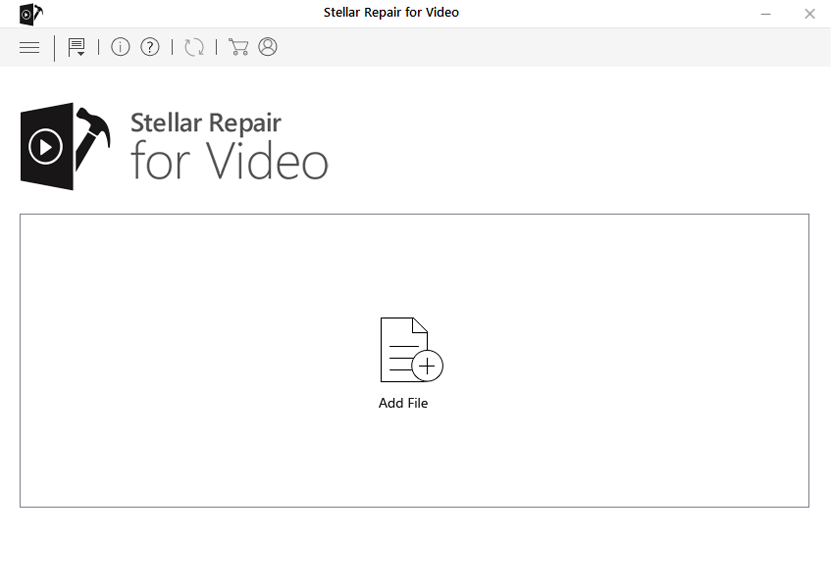
- To repair the file, add it to the tool. Click on the “Repair” button.
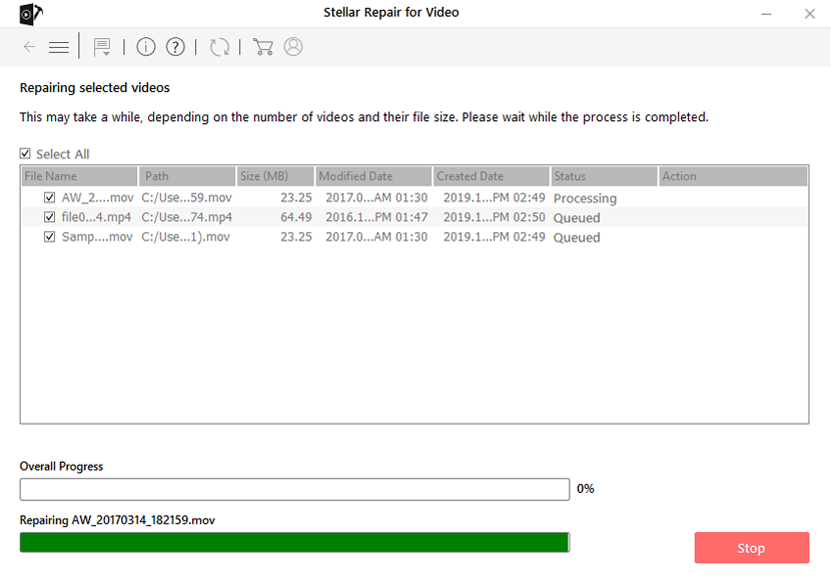
- A progress bar will be displayed to show how far the process is completed.
- After your video files are repaired, you can preview them and save them to your computer.
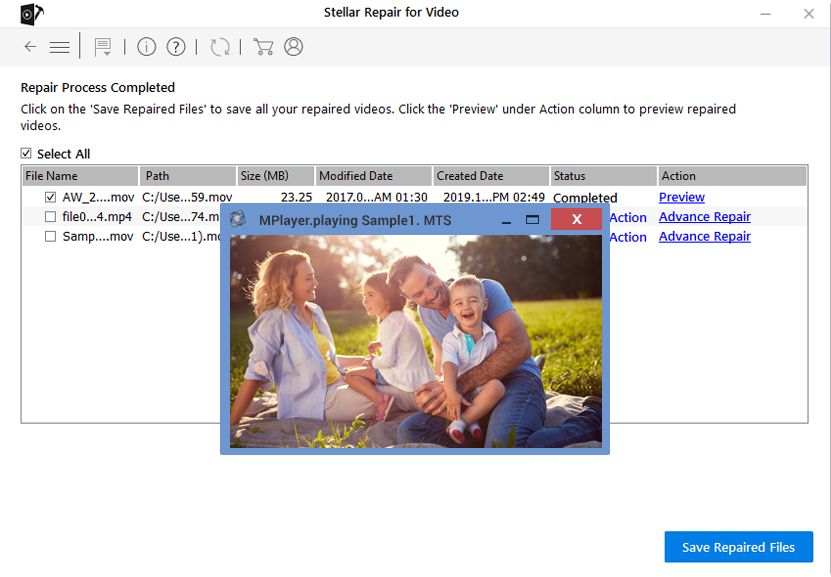
- Play the video after it has been fixed. You shouldn’t experience any video buffering problems right now.
It’s all wrapped up
Every online streamer has to deal with video buffering. There is a solution! You can also check your internet speed and close any background apps.
Also, you can download the video to your local computer. Stellar Repair for Video can repair video buffering if the downloaded video fails to play.




