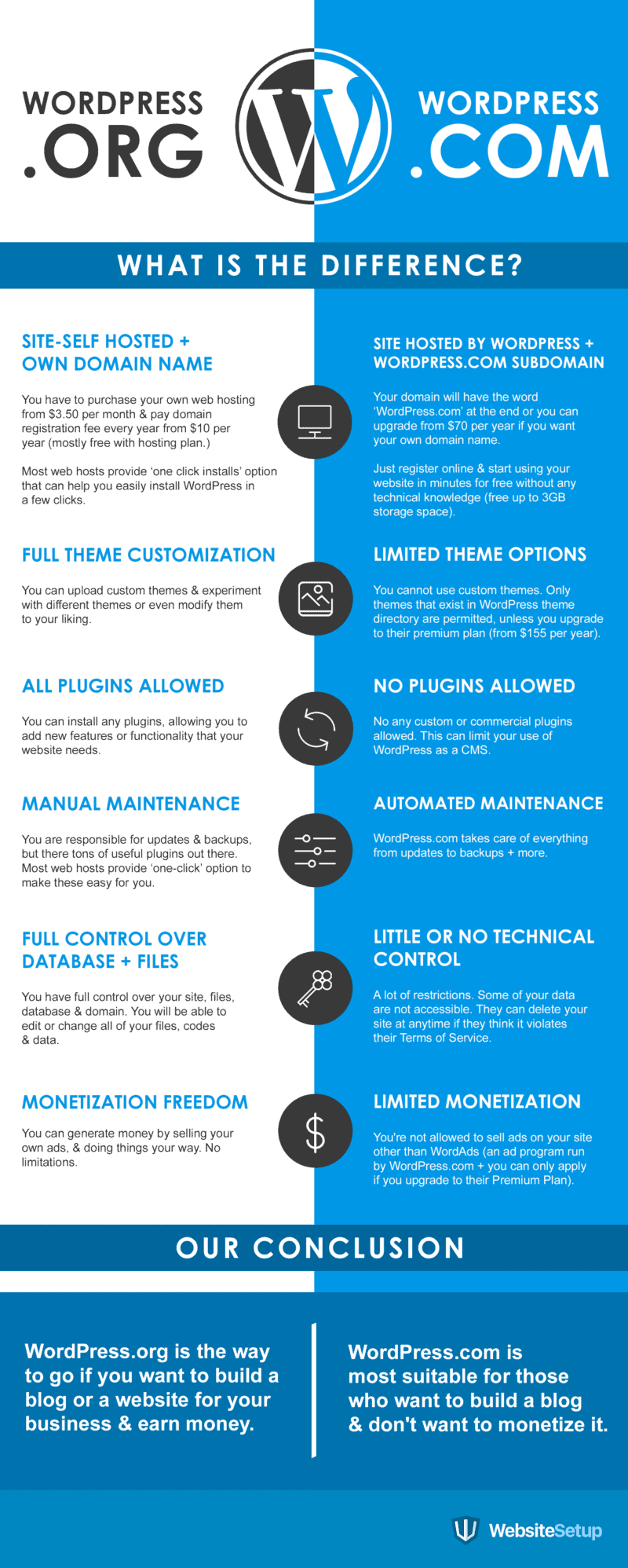All you need is to spend a few minutes on the net and you’ll get to know just about everything you wished to know about website creation using WordPress. In fact, you’ll find numerous sources helping you with the subject.
WordPress apparently is the most popular content management system across the globe in present times. Hundreds of thousands of new sites appear on the web every alternate day using WordPress as the functional and administrative platform.
Be it a blog or a full-blown website creation, it was never as easy as it is now with WordPress. You can either go with WordPress.org or WordPress.com; both having some pros and cons but it all comes down to what you find convenient at the end of the day.
Let me highlight some of the striking differences with the help of the infographic below that would help you to decide right.
WordPress.org
If you are your own boss and like to manage things every now and then, go withWordpress.org. The domain is self hosted. You’ll have to spend on the hosting and also for the domain name registration.
Day to day maintenance and also any site upgrades and regular back up would have to be taken care of. However you get a host of advantages at the cost of this.
Firstly, you would be able to add unlimited and customized themes to your site. In addition, you are open to add any desired functionality with simple yet effortless extensions.
Access to files and folders is with you at all times. What’s more, you can also monetize your blog by running ads and other promotional activities.
WordPress.com
With WordPress.com, you have little headache of website set-up and maintenance. Leave it onto them for hosting and domain name arrangement unless you are specifically looking for a domain and don’t want to resort to their default regulation of ‘www.YourBlog.WordPress.com’. You can go for upgrade in that case.
As for themes, you would have to manage with the default ones. No custom themes or subscribe to their premium plan if you wish to add more.
Another notable restriction is with the use of any plugins. It is one of the major downsides with WordPress.com and certainly not liked by users.
With WordPress.com, it doesn’t require sparing effort on maintenance but data access is limited and must always be compliant to their terms of use; though on a positive note, it keeps the site healthy away from any malwares.